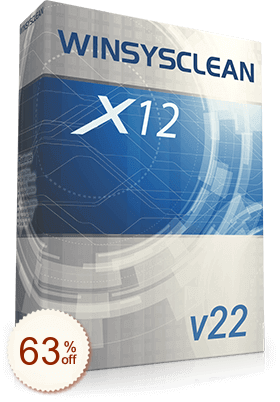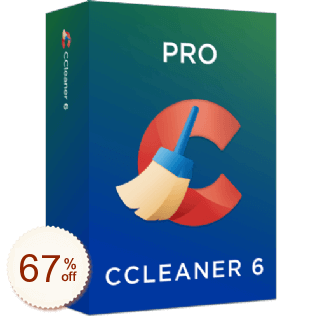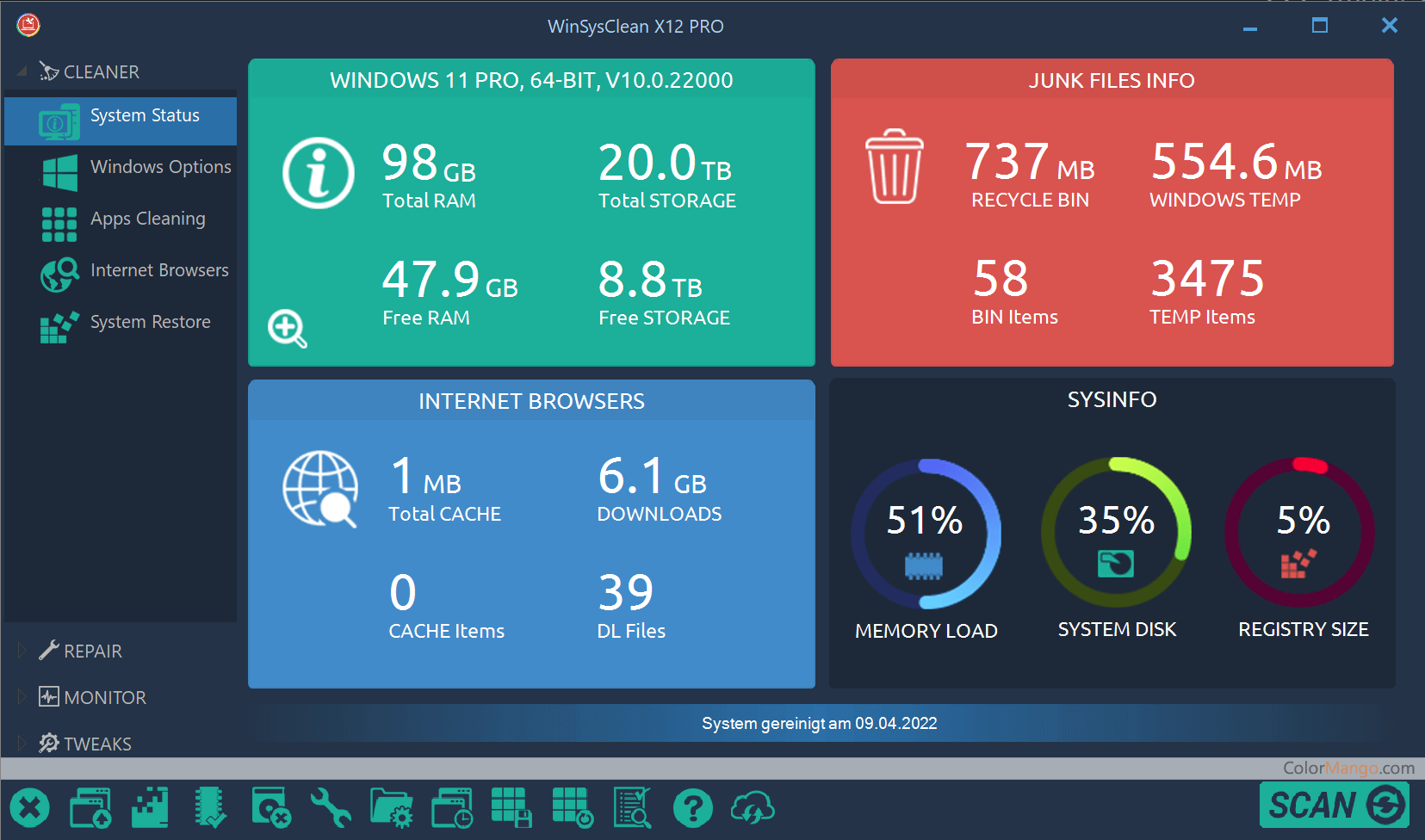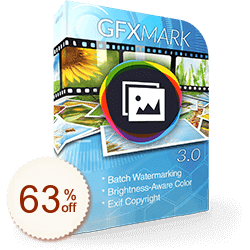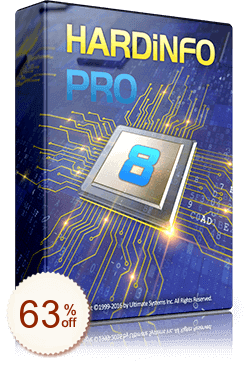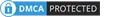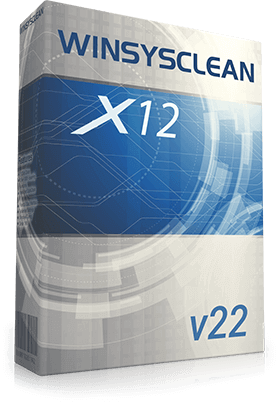
WinSysClean PRO
- Remise
- Sélectionnez la licence | Ultimate Systems (3) >
- Prix
- Économisez
- Code Promo
- WinSysClean PRO255
- $36.62
- -
- 75% Off
- WinSysClean PRO [EXPIRÉ]
- $9.15
$36.62 - $27.47
- 63% Off
- WinSysClean PRO [EXPIRÉ]
- $13.54
$36.62 - $23.08
- 75% Off
- WinSysClean PRO [EXPIRÉ]
- $9.15
$36.62 - $27.47
- 63% Off
- WinSysClean PRO [EXPIRÉ]
- $14.43
$39 - $24.57
- 50% Off
- WinSysClean PRO [EXPIRÉ]
- $19.50
$39 - $19.50
- Site officiel
Votre note:
5.0
1 Votes
- n°79 dans UtilitairesOptimisation et maintenance
There are always some stubborn files on the computer that can't be deleted? WinSysClean is a good choice. Not only can you clear the computer's program files, but also perfectly clean up and uninstall the remaining garbage. The software is used to clean up the user's private resources and clean up the user's registry. It can help users clean up some junk files very quickly and have various cleaning methods, including some cookies, cache, browsing history, etc. After cleaning, the computer will be smoother than before.
The Main Features
1. Remove common disk utilities, uninstall, install, disk defragmentation, disk scan, and other cleanup programs
2. Clean up the registry by deleting invalid uninstall entries and other useless registry entries (left by the program after uninstallation).
3. Clean up the Windows Recycle Bin.
4. Delete the Windows document history.
5. Delete the Windows running history.
6. Delete the Windows registry backup files (these backup files are created every time Windows starts, it wastes a lot of disk space).
7. Delete the invalid registry application path.
8. Delete invalid registry font entries.
9. Delete invalid Windows installer registry entries.
The Main Features
1. Remove common disk utilities, uninstall, install, disk defragmentation, disk scan, and other cleanup programs
2. Clean up the registry by deleting invalid uninstall entries and other useless registry entries (left by the program after uninstallation).
3. Clean up the Windows Recycle Bin.
4. Delete the Windows document history.
5. Delete the Windows running history.
6. Delete the Windows registry backup files (these backup files are created every time Windows starts, it wastes a lot of disk space).
7. Delete the invalid registry application path.
8. Delete invalid registry font entries.
9. Delete invalid Windows installer registry entries.
Commentaires des clients
Il n'y a pas encore de critiques
Ecrire un commentaire client