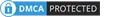Photoshop is the best and professional photo editing software I've used. Since its early version, and now the version 15, I've been using. Before I made a decision to upgrade from version 14 to 15, I went online to search the useful Info, and at last, I find there is a slight difference between the version 14 to version 15 at Adobe official site.
My friends and my students ever asked me is it worth to buy Photoshop or upgraded to the latest version. I told them if you want a professional photo editing program, photoshop will be the best choice, but if you just want an easy and fast photo editor, I think there's no need to get a paid photo editing program, for there are much freeware online to use, and I recommend a free photo editing program - Sumo Paint.Photoshop Elements provides three kinds of editing modes, Quick Mode, Guide Mode and Expert Mode. I personally recommend the Expert Mode, for if you've already bought this professional program, even it requires users to learn more knowledge. There are rich online free resources to learn, and my favorite photoshop book is by Scott Kelby.There is a little difference between the latest version and the previous version of the Photoshop Elements, but why I choose to upgrade? It's just because I need to keep update on my college courses I teach. BTW, I like the version 15 elements, in case one day Adobe change it to subscription only.Well, I'll now tell the little difference between version 14 and 15 here,
1. There is a slight feature change in the facial feature, the version 15 now allows you change frowns into smiles.
2. And also a few changes in the organizer feature, that will let you more easy to tag and your photos.
3. In version 15, allows users tap and organize photos more easily on touch devices.
4. Some filters have been simplified, and some helpful guide added.
Before you decide to upgrade to the version 15, it's better to download the 30-day trial version to see if it's worth to upgrade.
Contactez nous
Obtenez le meilleur prix de n'importe où - depuis 2006
© 2006-2024 ColorMango.com, Inc.
Tous les droits sont réservés.
Obtenez le meilleur prix de n'importe où - depuis 2006
© 2006-2024 ColorMango.com, Inc.
Tous les droits sont réservés.